Themes
Sub-departments and special initiatives within the Office of Global Affairs maintain their own dedicated website to provide targeted information, resources, and updates relevant to its audience. To ensure brand consistency and ease of navigation, all sub-department websites are built using UConn’s Beecher Stowe theme, while special initiative websites are built using UConn's Sherman theme as shown below.

Beecher Stowe Theme |
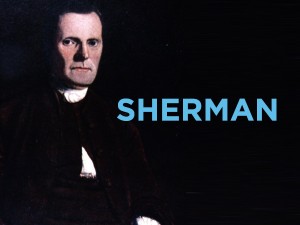
Sherman Theme |
URL Formatting
All sub-departments under the Office of Global Affairs, with the exception of the Human Rights Institute, should have a website URL that ends with global.uconn.edu. This standardized domain structure reinforces a unified digital identity across all Global Affairs units and helps users easily identify and navigate to relevant sub-department sites.
Any website not following this URL format may appear disconnected from the Global Affairs brand and can create confusion for users seeking consistent and official sources of information. To maintain clarity, credibility, and alignment with UConn’s web governance policies, departments are expected to use the designated domain structure unless a formal exception has been granted.
Website Access
To verify whether you have access to a specific website, use the UConn Aurora Site Admin Search Tool. This tool allows you to look up any UConn-managed site and view a list of current site administrators. If you are not listed as an admin but need access, you can reach out directly to one of the listed administrators to request that they add you to the site. This is the quickest way to ensure proper access and begin editing or managing content as needed. Do not contact ITS Web Development team as you will be routed to contact someone in the department with administrative access.
Website Auditing
To ensure your website remains accurate, user-friendly, and secure, it’s important to conduct regular audits. Below are key steps and best practices for effective website maintenance:
-
Check for broken links regularly
-
Use the Aurora editor to identify broken links, which typically appear with a strike-through. Broken links can result from moved, deleted, or mistyped URLs and can negatively impact user trust and search engine performance. Occasionally, a link may appear broken when it is still valid. If you encounter this, contact the Global Communications team at globalcommunications@uconn.edu for assistance in verifying and resolving the issue.
-
-
Review user access
-
Periodically check your site’s user list to ensure only current staff or team members have access. Inactive users, such as former employees or students, should be removed to maintain site security and reduce the risk of unauthorized changes. Website administrators can view, add, or remove users directly in the Aurora dashboard.
-
-
Check newly added information for accessibility compliance
-
Ensure that all new content—including text, images, PDFs, and media—is accessible to users of all abilities. Use proper heading structures, alt text for images, descriptive link text, and avoid using color alone to convey meaning. Refer to UConn’s Accessibility Guidelines for best practices and compliance support.
-
Regular website audits not only improve performance and usability but also align your site with UConn’s digital governance and brand standards.
Office of Global Affairs Official Websites
Sub-Department Websites:
-
- Externally hosted, not administered by UConn